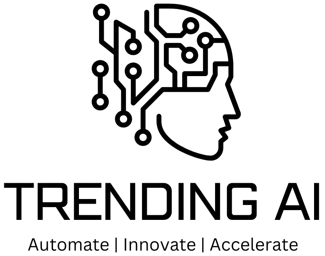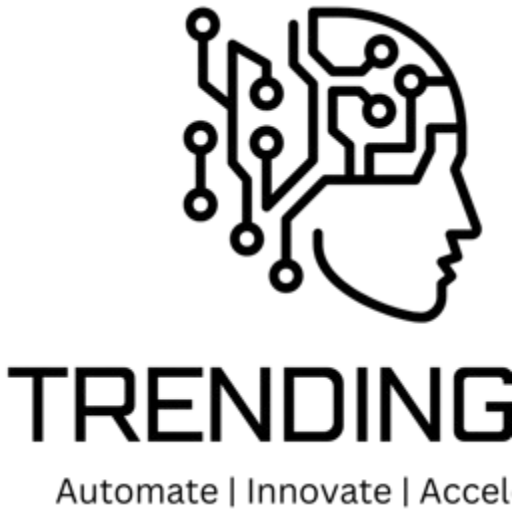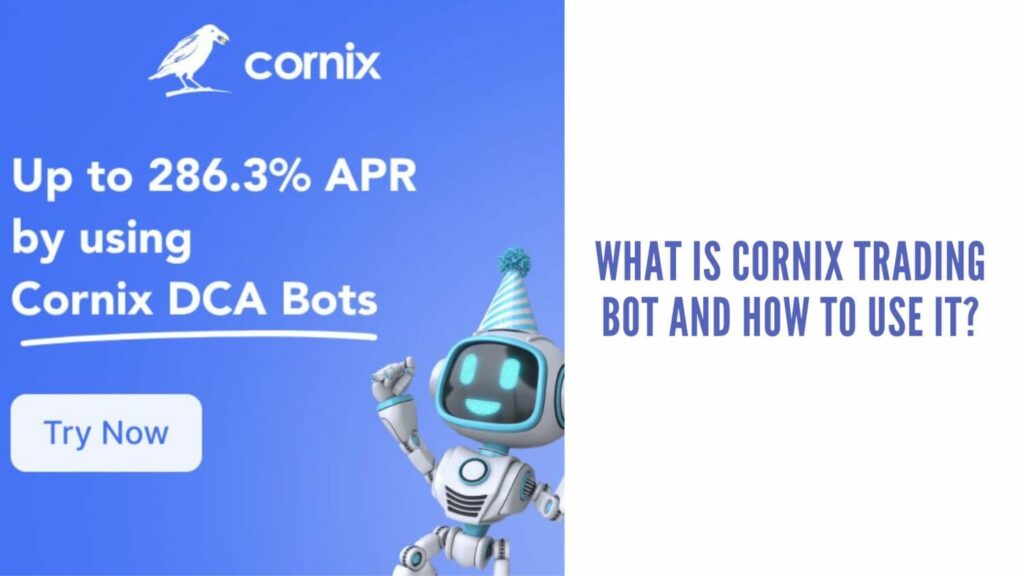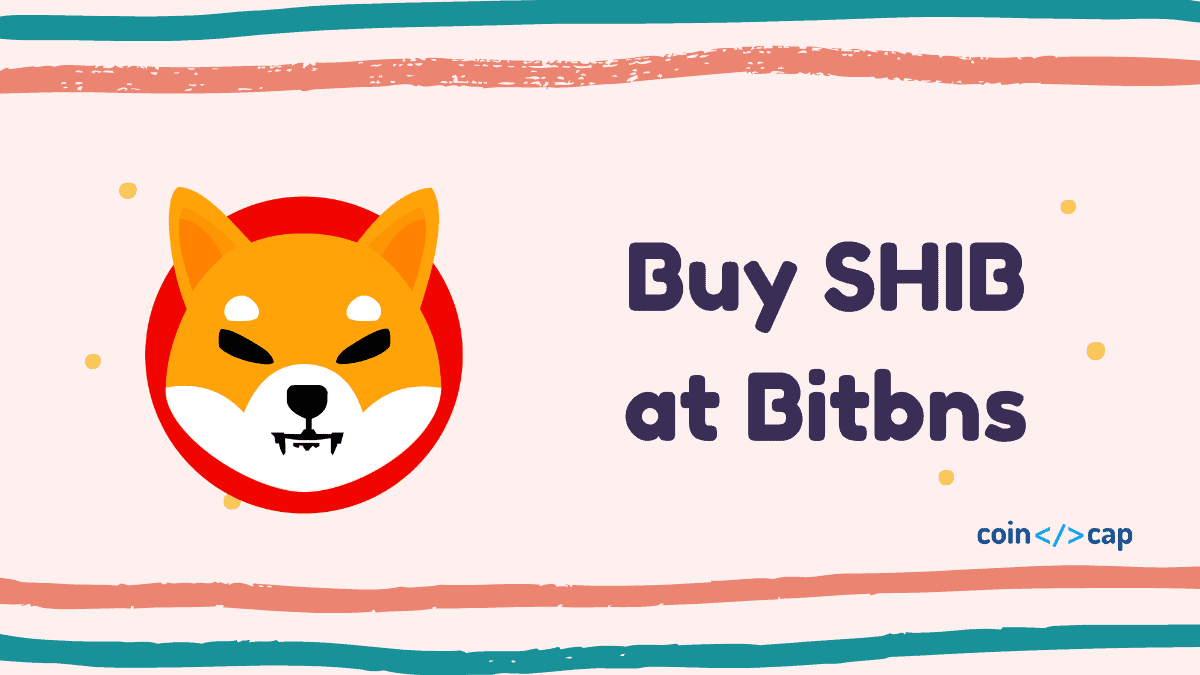The primary motive of this article would be to familiarize you with the cornix trading bot. Furthermore, since we completely automate our premium crypto trading signals with the Cornix bot, this article is going to be a guide to help you understand more about the Cornix Trading bot.
If you don’t know how to interpret signals, please read our guide on trading signals.
Cornix – A simple yet powerful trading bot
Crypto trading bots have become highly popular among millions of cryptocurrency users. Cornix is an automated crypto trading bot for Telegram crypto signals groups with many useful functions. Furthermore, crypto signals are essentially from a group of skilled traders that tell you how to trade and generate profits.
A crypto trading bot places buy and sell orders for buyers. When crypto signals are combined with Telegram crypto trading bots, there are major advantages like easier trade execution, automated trading opportunities, and more.
The main advantage of the Cornix crypto trading bot is that it saves time in notifying the results of trading to the users both on the positive as well as negative side.
Essentially, a crypto trading signal is what tells you how to buy pairs and from where to buy them. Like any other bot, Cornix sets the targets. In general, while doing crypto trading manually, you have to put some necessary information and if you are using signals. You can learn more about it from our Cornix review.
What is the problem with manual trading?
Doing all this manually is time-consuming and in cryptocurrency trading, things change rapidly. Therefore, this is where you need Cornix trading bot; moreover, the bot offers two primary options:
- Automated one-click/ follow a signal
- Manual/bfollow signal
This tool is very easier to use and allows users to manage their trades completely through their mobile/ smartphone without logging into an exchange. Furthermore, it does the same as what you want i.e. secures profits and reduces losses.
How to set up Cornix in Telegram?
Before we move forward, Make sure you have telegram installed on your Android or iOS devices. Once it’s done, tap on the magnifying glass and search for the “CORNIX TRADING BOT”
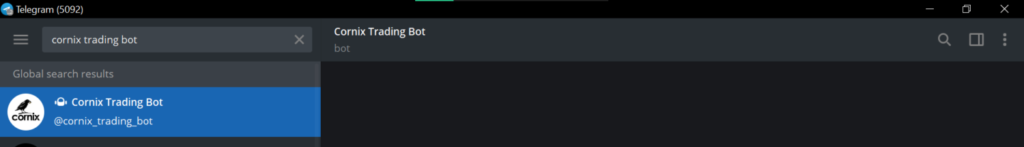
- Thereafter, select the CORNIX BOT mentioned above in the picture and Tap on Start and follow out all 5 first-time tutorial steps.
Follow the steps given below:
- Here is a brief description of the bot, click on the START button, and then the Continue below:
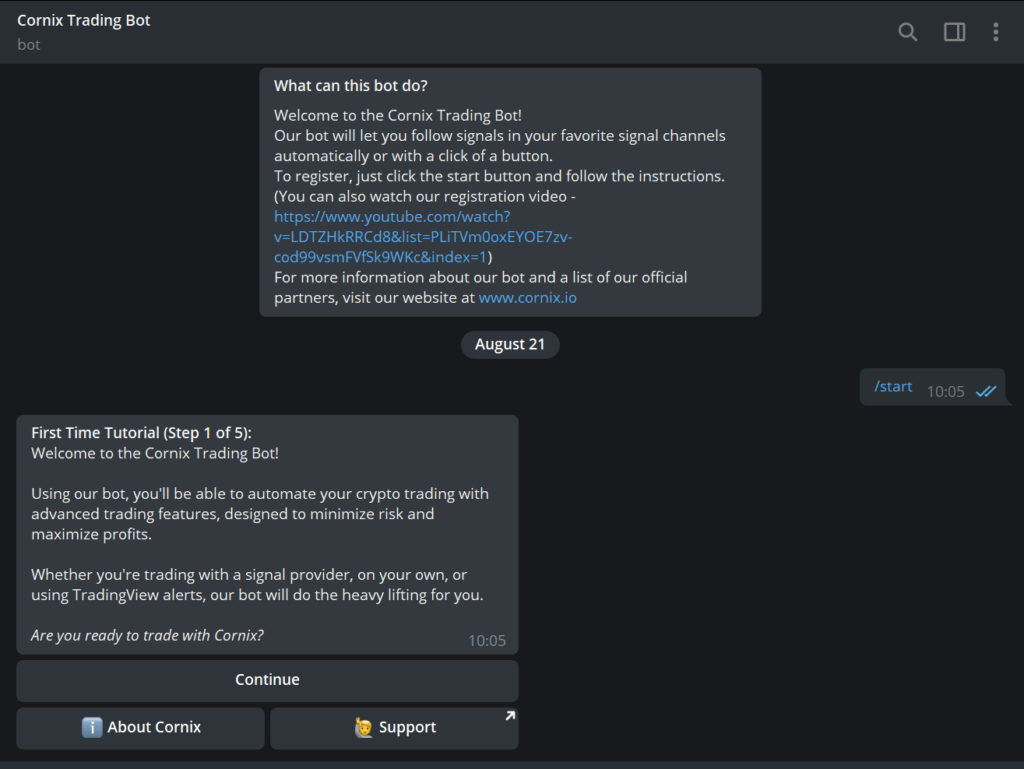
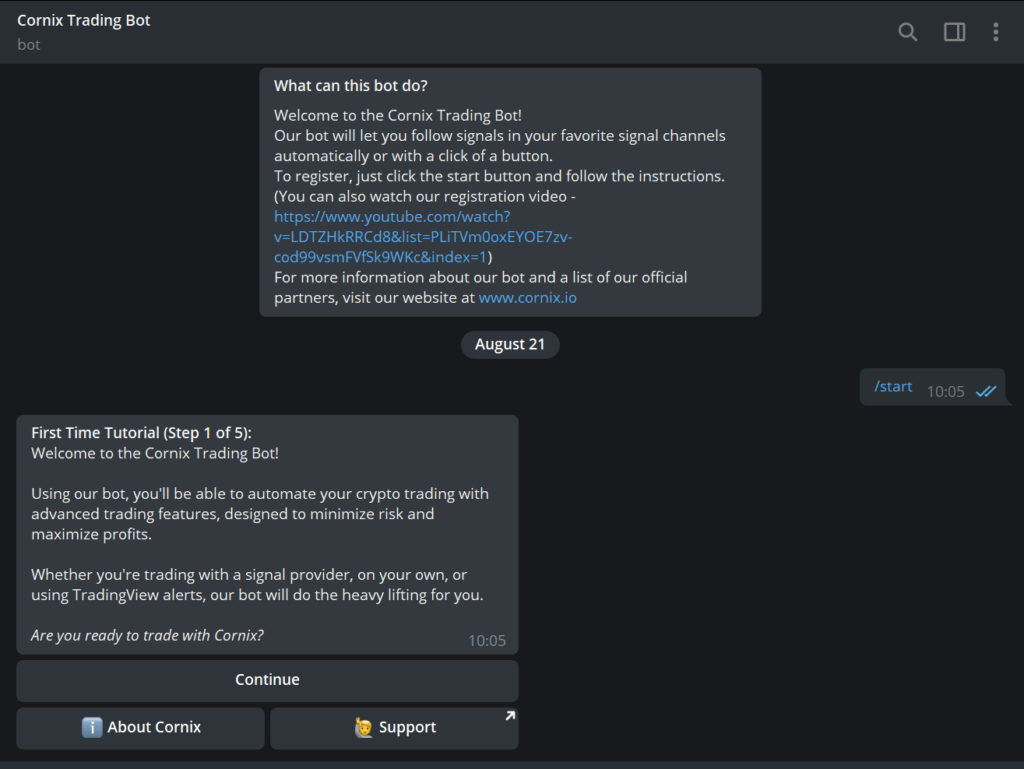
- There are 3 options you all will follow the group signal so tap on the “I want to follow group signals”.
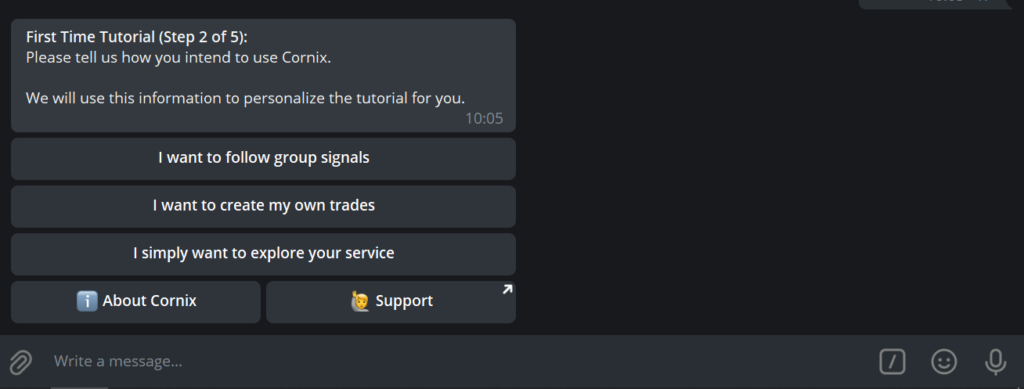
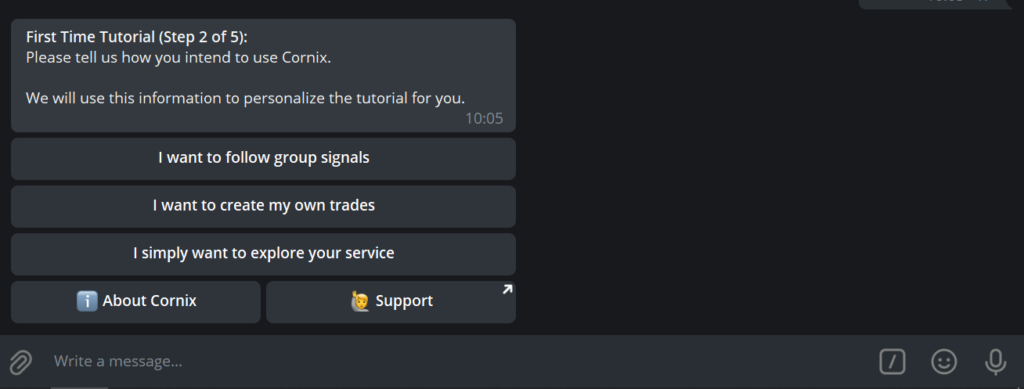
- Before going furtherrRead out the Terms And Conditions and TAP on Accept
- Tap on the Notification Service and activate it.
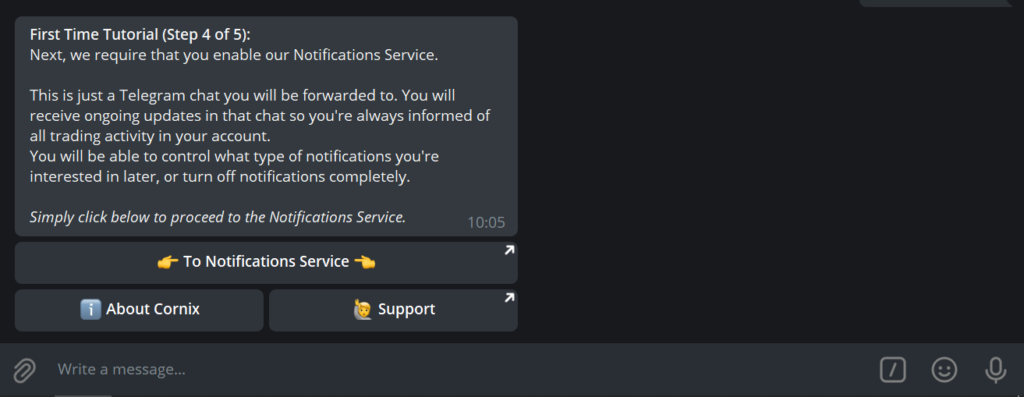
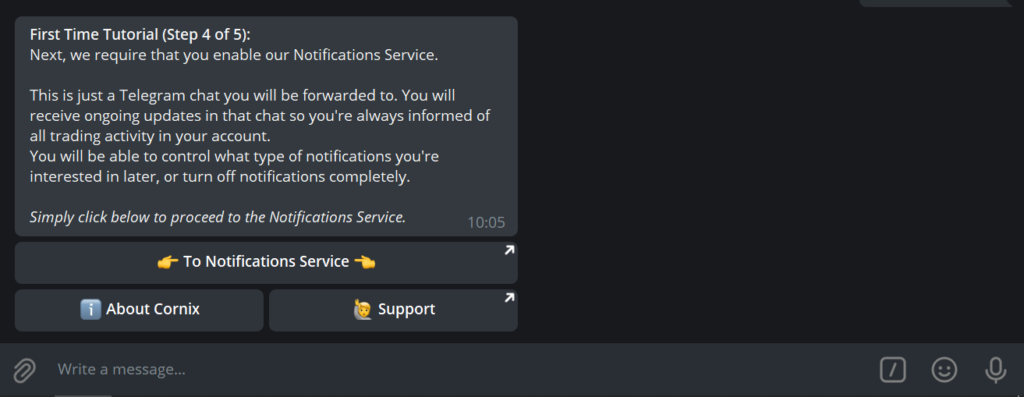
- Thereafter, you’ll be redirected to another Channel from CORNIX where you will receive all the updates related to the trades. After activating the notification channel Tap on Return to Complete step 5.
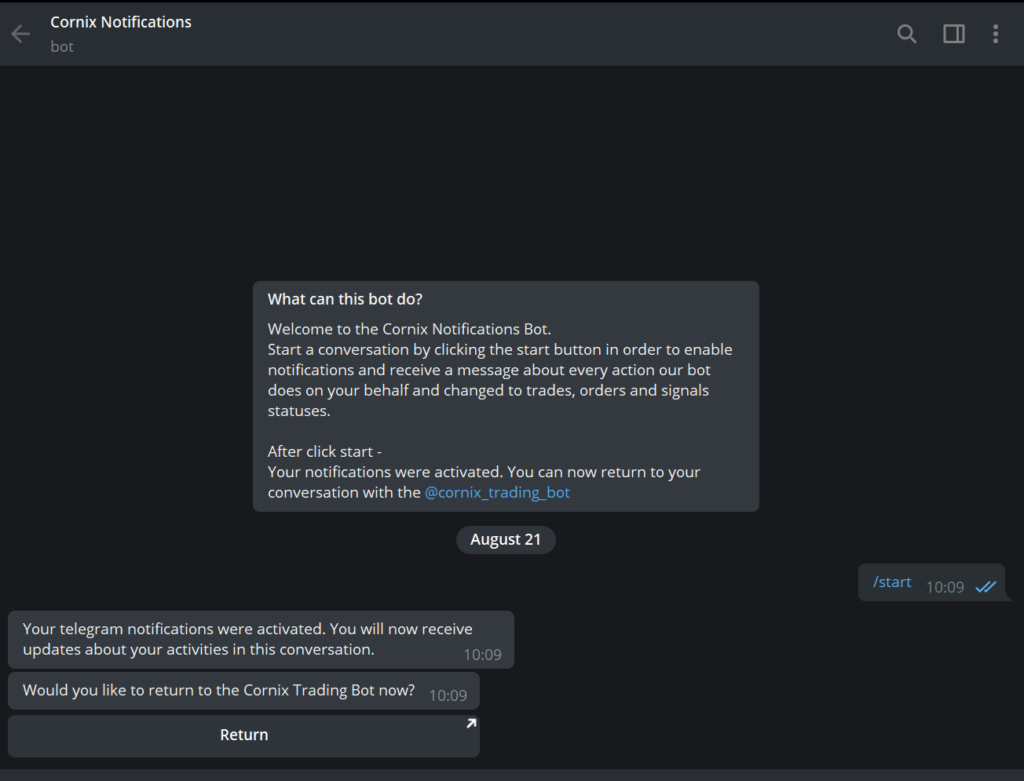
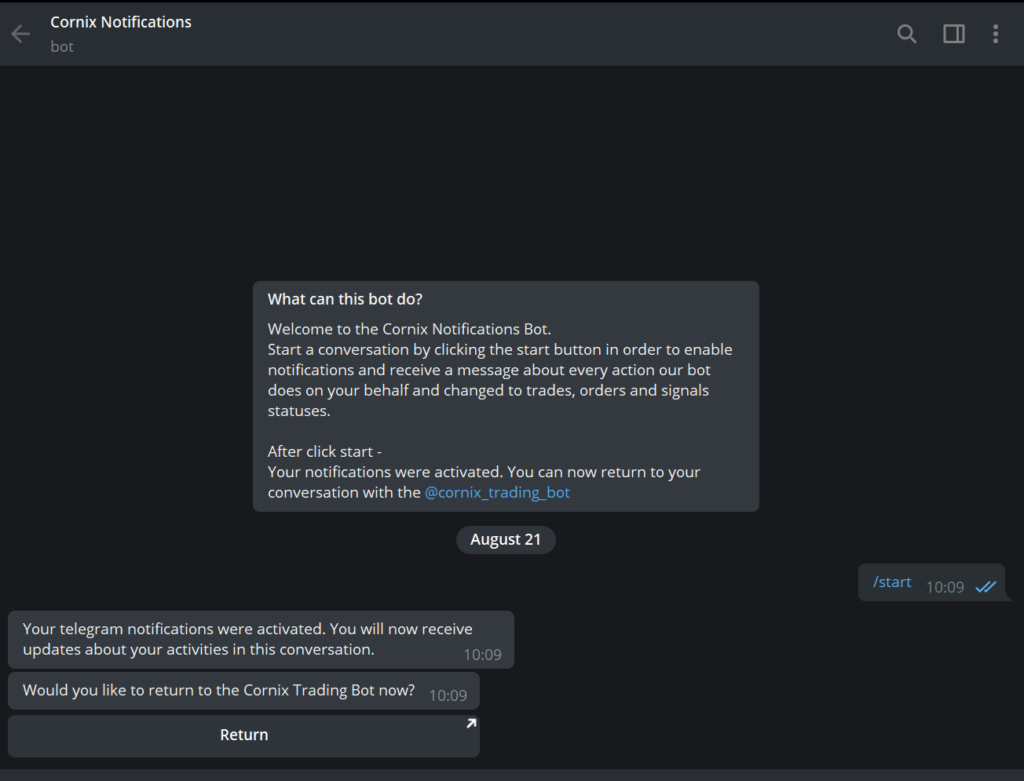
- This step is very important because here you will be doing all settings related to automating the crypto signals.
- The connection between the Cornix bot and exchange is what they call a “Client”. Therefore, click on “Add First Client”.
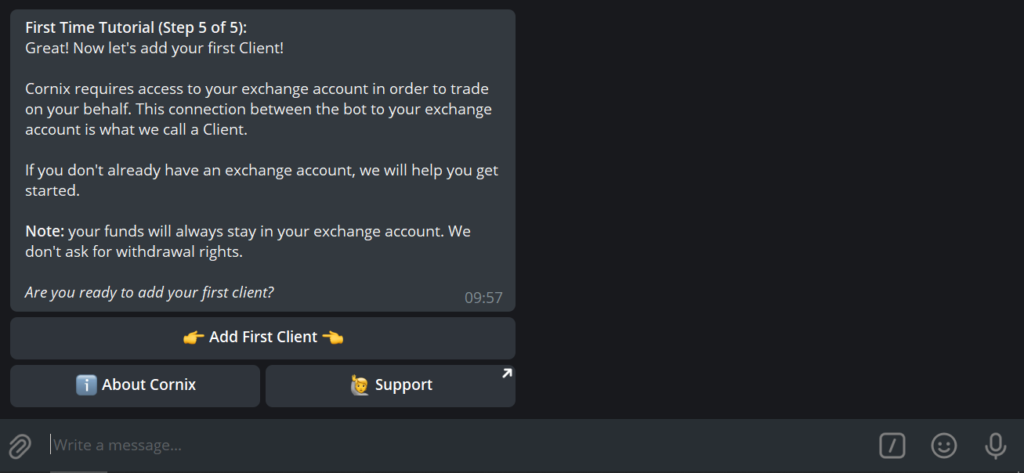
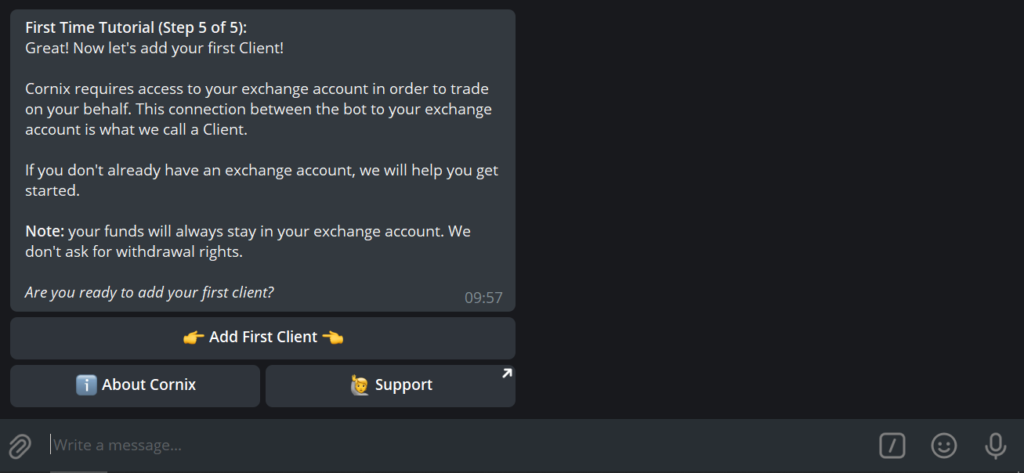
- This is how the next screen will look like:
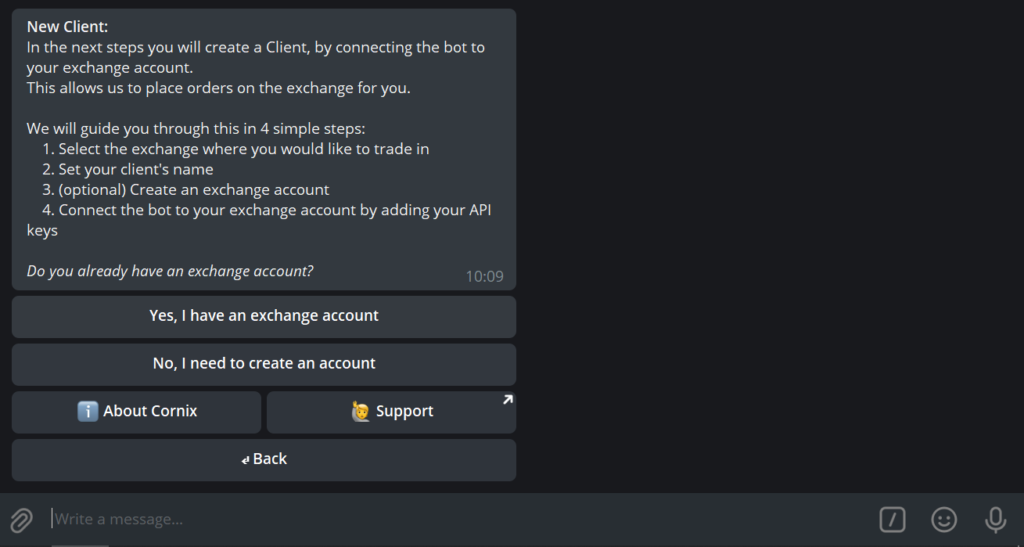
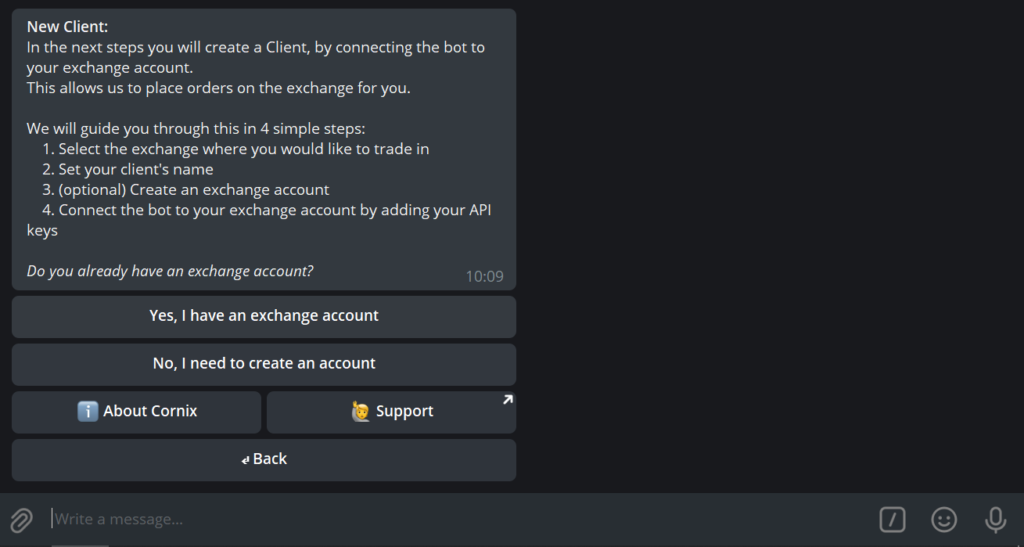
- Thereafter, you’ll be provided with two options as shown above. Now, if you already have an account then click on “Yes, I have an exchange account” and select your crypto exchange. If you don’t have an account refer to Binance Review and create an account on the largest platform in terms of the trading volume. Once done, click on the “Yes, I have an exchange account” button.
Notice: that for Binance Futures you should choose Binance
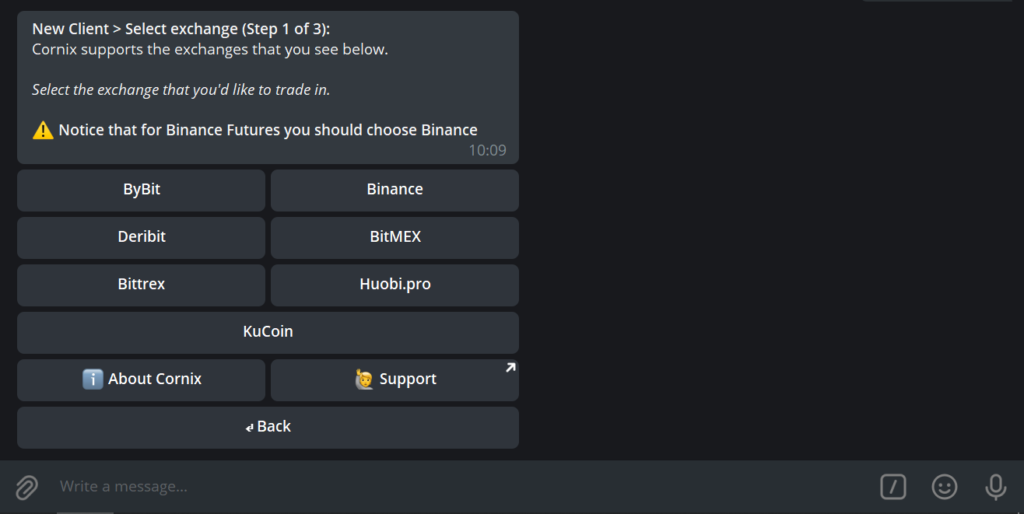
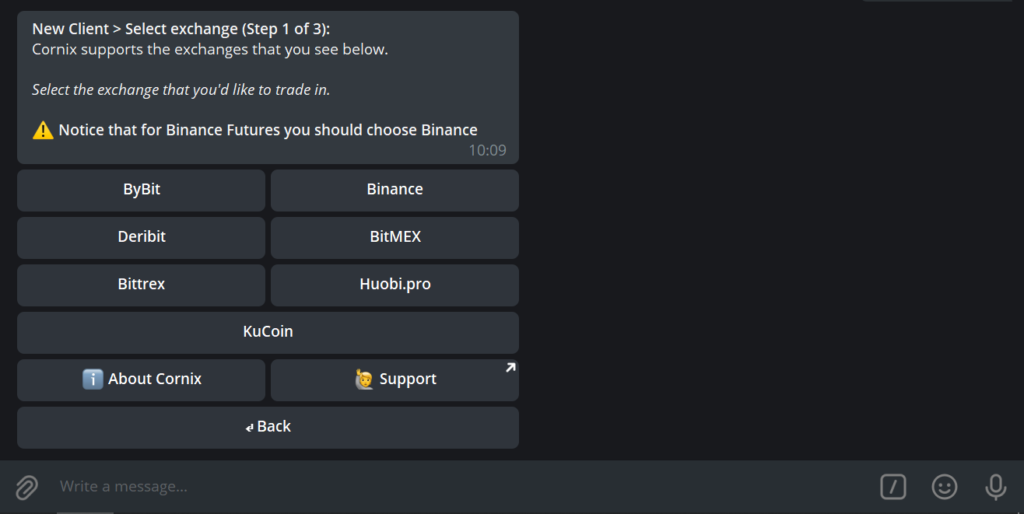
- Here you will be provided with three options Binance Futures (USDT), Binance Coin-Futures (USD), and Binance SPOT (regular). You can learn the dieeference between Binance Coin and USDT futures from our guide to Binance futures trading.
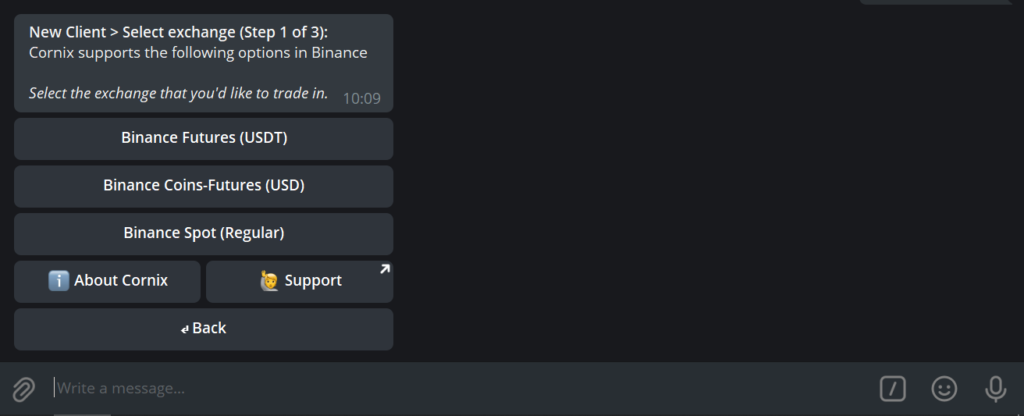
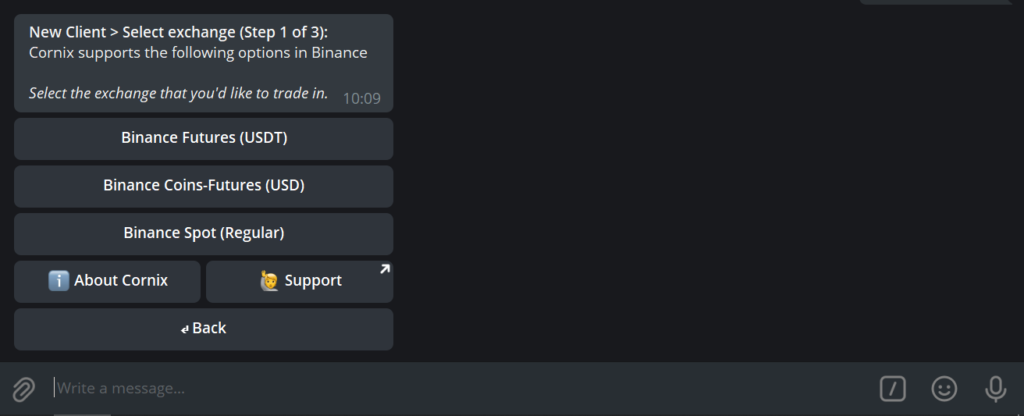
- You have to select one at a time to set it up. Let’s suppose we selecct Binance Spot, the next step would be to select My Binance as it is the default name. Thereafter, you’ll have to provide your API keys in a way as stated below:
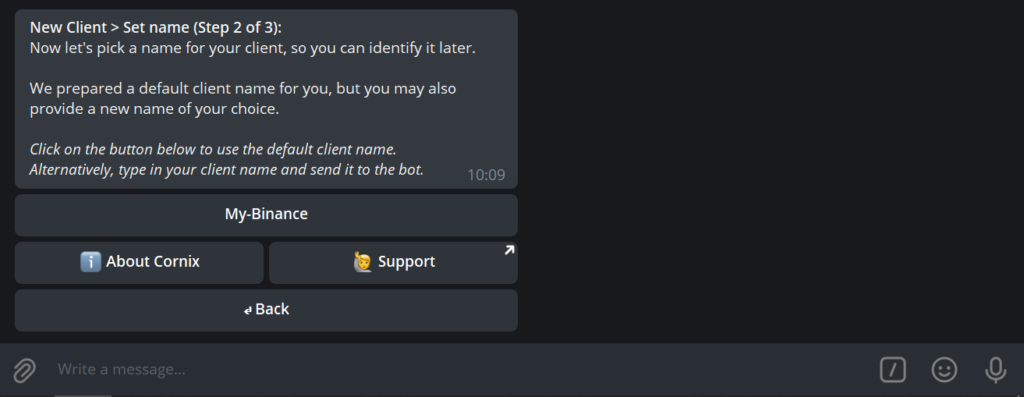
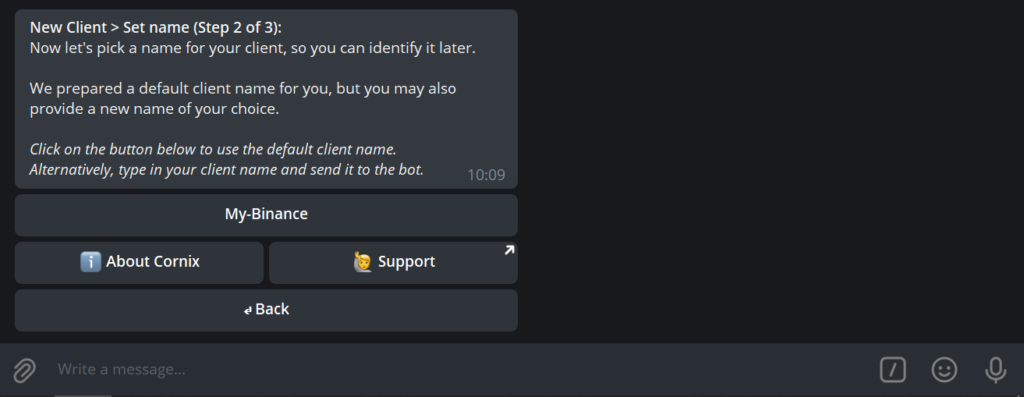
Before we start, make sure you completed your Binance account verification, both basic and intermediate. We recommend you complete the verification, as Binance allows API keys creation only for accounts that have completed their account basic and intermediate verification. Then come back and follow the steps for creating your Binance account with Cornix.
- Now, you’ll be able to see two options on the screen, click on the first option for a guide to create API keys on Binance. However, if you already have an idea about API keys, click on the second option and head over to Binance.
- Furthermore, if you’re still confused about how to create the API keys, refer to our Cornix review for a step-by-step guide.
- After creating the API key, copy the API key and Secret key and paste it into the bot like in the picture below!
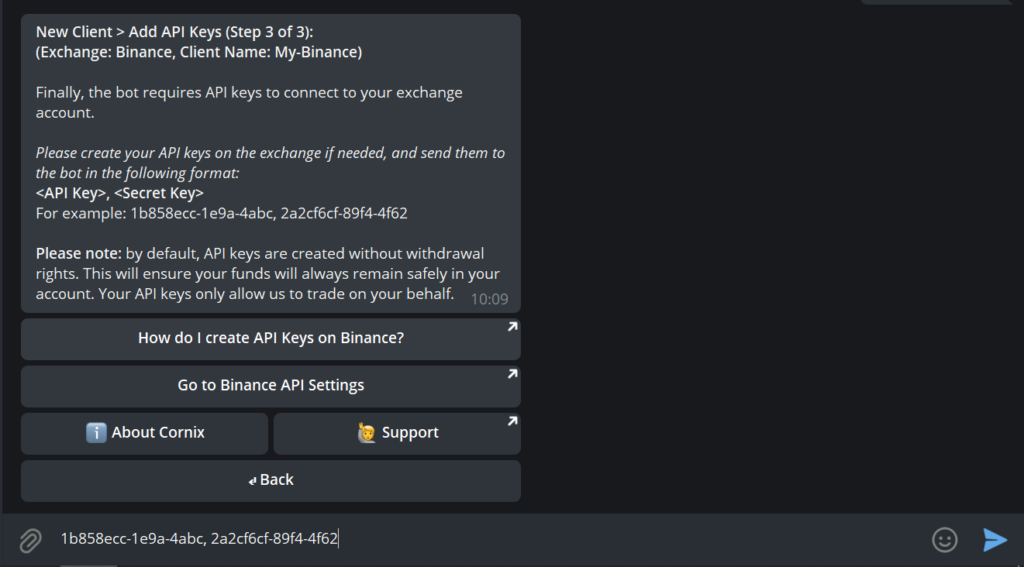
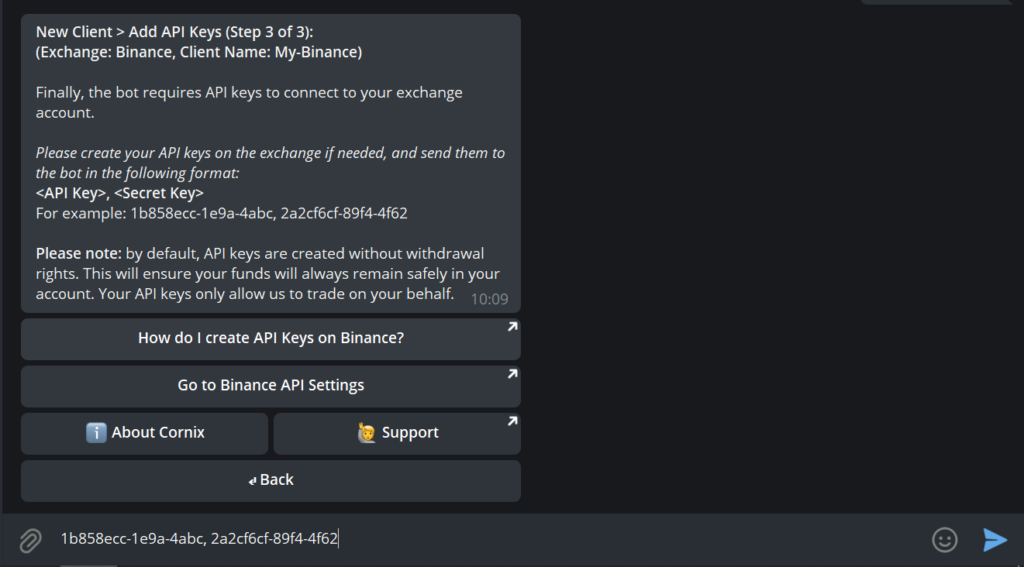
Please make sure that you provide the API Key and Secret in the right format, with the API Key followed by a comma and then the Secret Key.
And connect it with your SPOT SIGNAL Channel.
You will be get a similar menu as below,
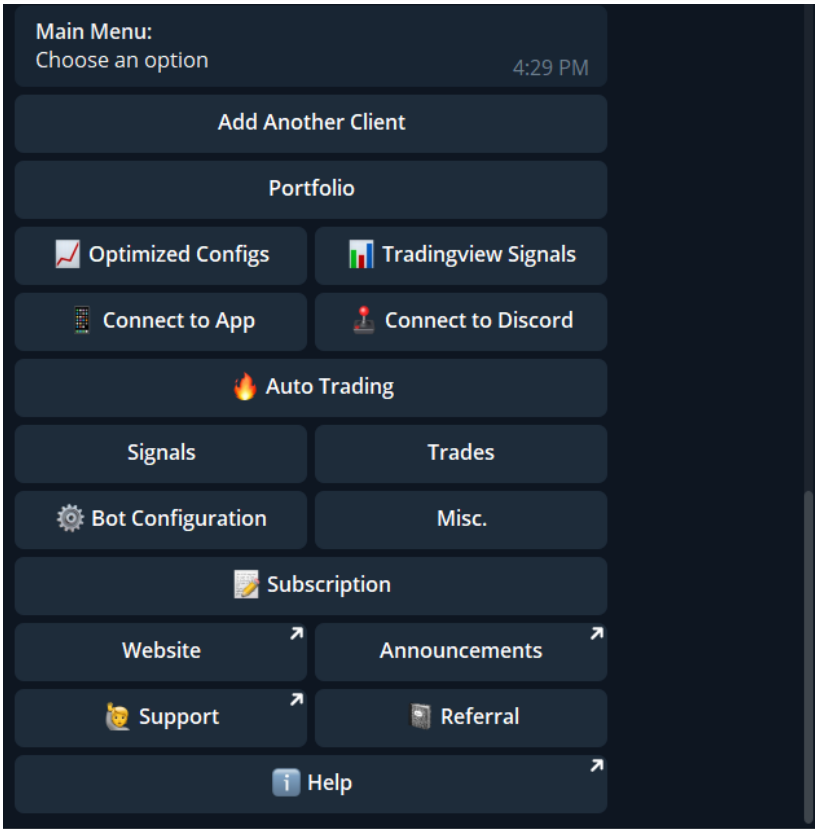
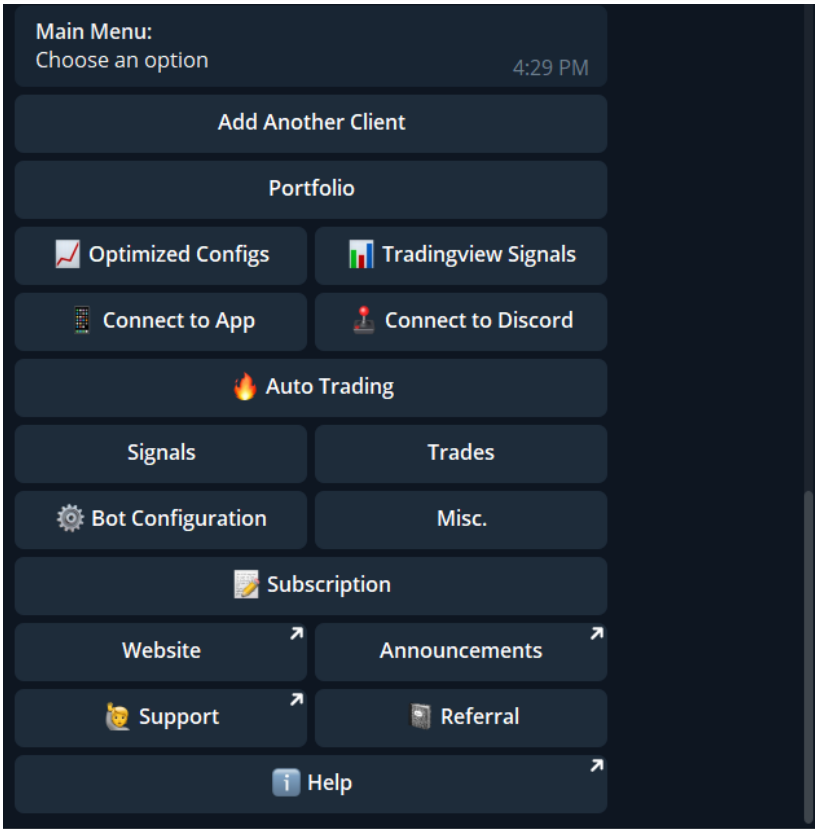
To turn on the automation for the Futures trades, just tap on the add another Client and follow out the same steps but do select the Binance Futures (USDT) or Coin-Futures and connect it with your Futures signals channel.
Cornix Telegram Crypto Trading Bot Settings
- Please tap on the Bot configuration shown in the image above.
- Thereafter, tap on the trading button.
- Select the client you want to set up its configuration and tap on General.
- After that, tap on Amount per trade, and select, either of the Risk management and Fixed USD amount.
- Come back, click on strategies, then on Entry Strategies, and finally select the Decreasing Exponential.
- Come back, Tap on taking profit strategy and select the decreasing exponential.
- Come back, tap on Trailing Select the Moving target, Default Trigger.