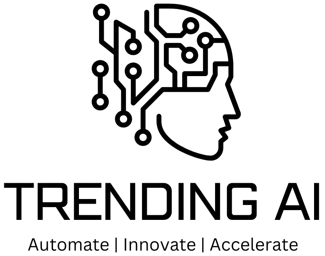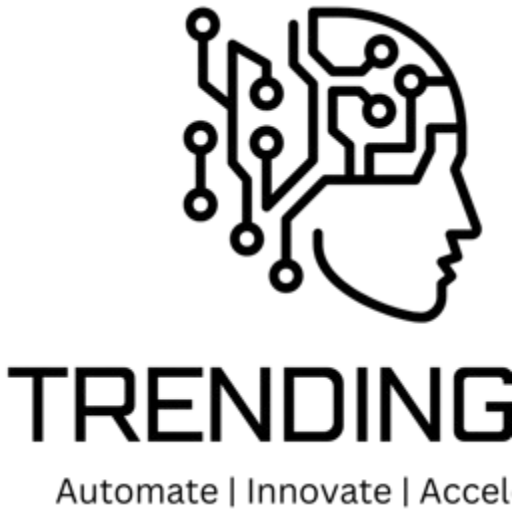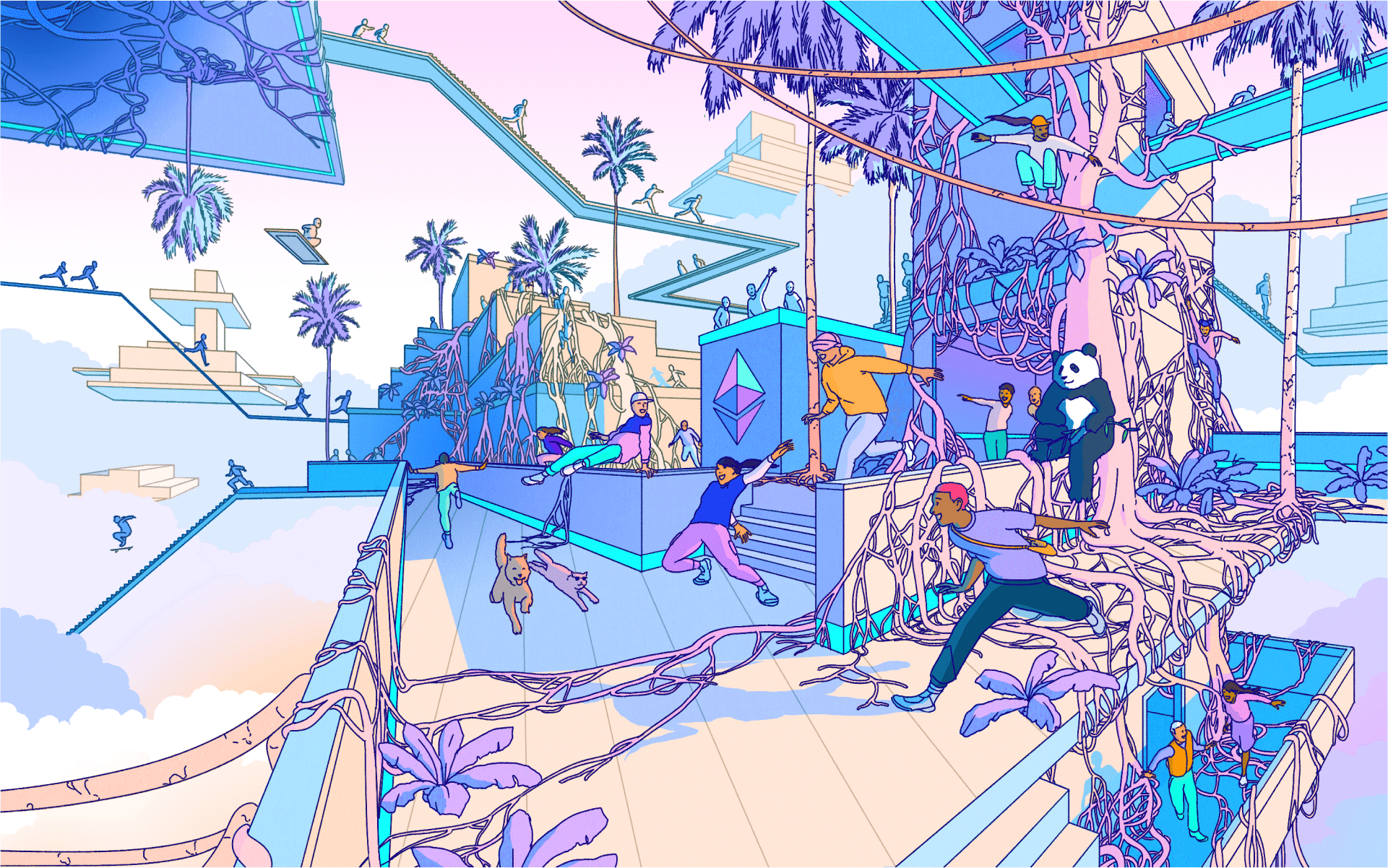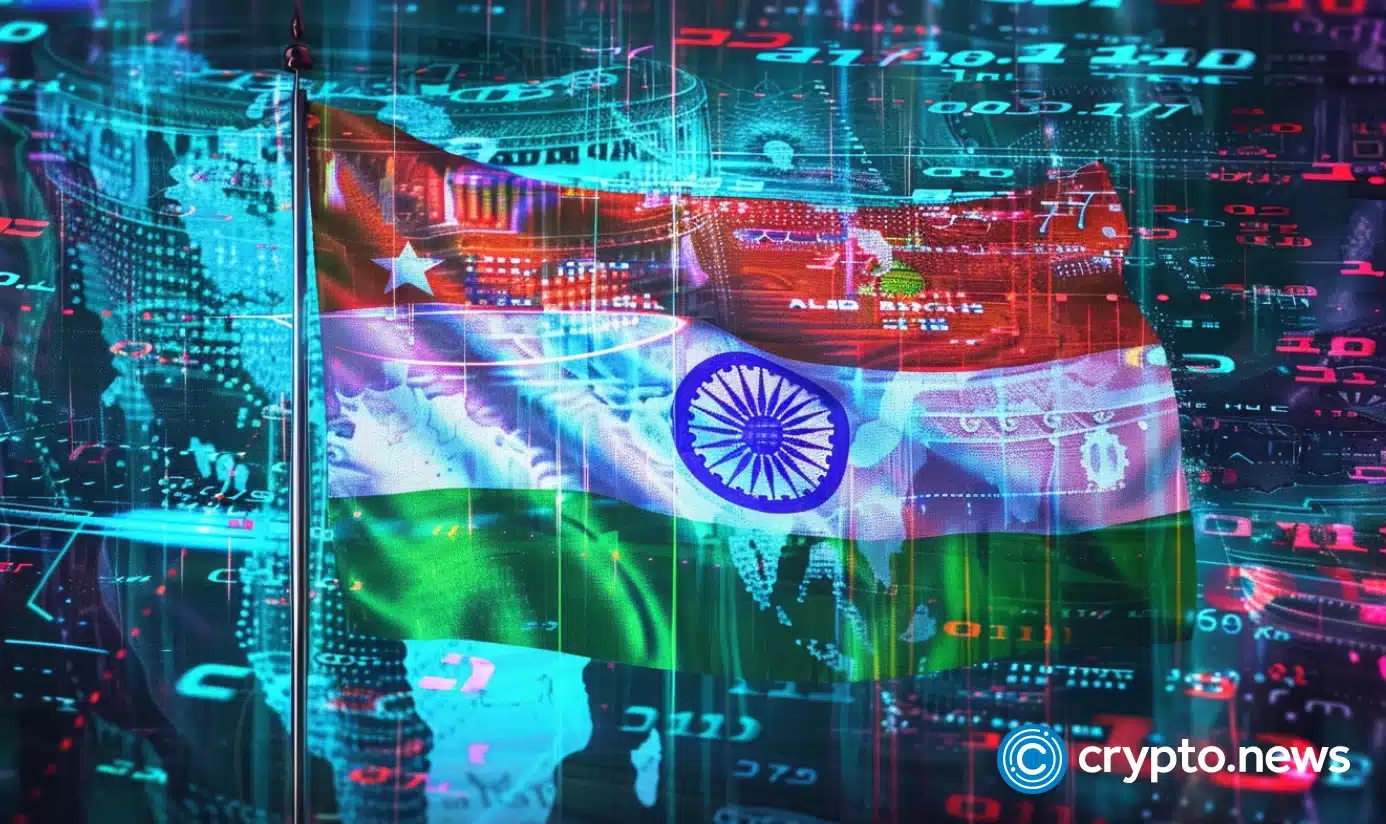If you love to make music and want to produce it in its authentic format, the best music production softwares will come to your rescue. With Gen Z in the living, everything is now being modernized with the most effective and better solutions that would provide you with unmatched output that takes much less time. Read this complete article and find the best recommendations you should know.
Mubert
Mubert harnesses the power of AI to swiftly produce music tailored to your specifications, streamlining the creative process. Users can quickly generate music suited to various needs by inputting simple parameters. Its versatility extends across multiple applications, allowing users to craft soundtracks for videos, podcasts, apps, or simply for personal enjoyment.
The platform’s customization options enable users to fine-tune the music to align perfectly with the mood and tempo of their content, ensuring an ideal match. Additionally, Mubert Studio facilitates collaboration among artists, providing a platform to share and co-create AI-driven beats, fostering a dynamic and collaborative music-making environment.
Pros:
- User-Friendly Interface: Mubert is accessible to anyone, offering an intuitive experience without a learning curve. You can effortlessly input names and genres.
- Swift Performance: The tool operates quickly, generating results within seconds rather than enduring lengthy rendering processes.
- Diverse Music Library: Mubert features a comprehensive song library, allowing users to select from various stock music to complement their creations.
Cons:
- Functional Limitations: Mubert needs more complexity of a genuine Digital Audio Workstation (DAW), limiting advanced customization and uniqueness. Users seeking more intricate tools may consider exploring alternative options.
- Robotic Output: Occasionally, AI-generated tracks may exhibit a robotic or amateurish quality. However, users can mitigate this by allowing the AI to make additional attempts, often resulting in improved outcomes.
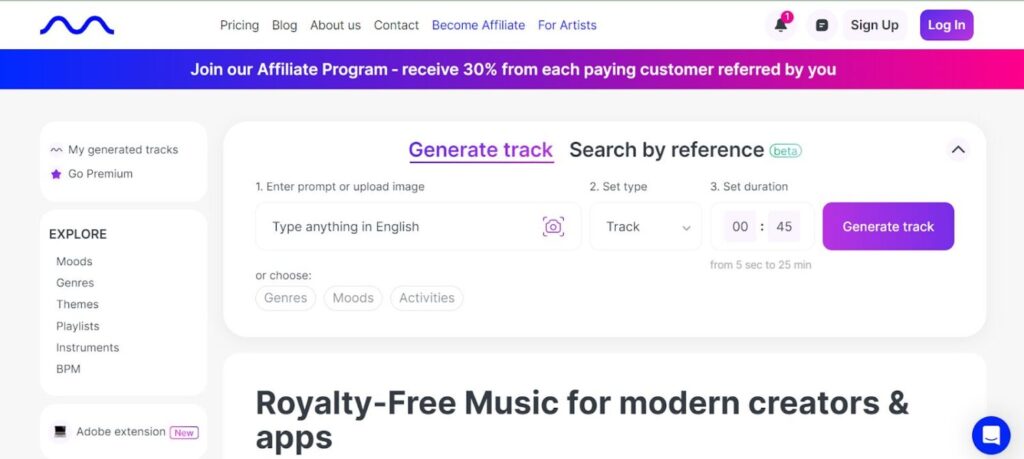
FL Studio
Music production becomes effortlessly accessible with the option to click on notes rather than relying on a MIDI controller, streamlining the process for beginners and seasoned producers alike. Its user-friendly interface ensures a gentle learning curve, making it easy to grasp and navigate. The platform boasts extensive plugin support, offering access to thousands of high-quality plugins to enhance creativity and versatility. Moreover, a robust and supportive community provides valuable tutorials and guides, fostering a collaborative environment conducive to skill development and sharing knowledge.
Pros:
- Ideal for Beginners: FL Studio offers a user-friendly interface, making it an excellent starting point for newcomers to music production.
- Abundance of Native Tools: It includes a wide range of built-in synths and sound effects, allowing users to create music without initially investing in additional plugins and soundbanks.
- Loops and Step Sequencers: The software features loops and step sequencers, facilitating the creation of intricate rhythms and melodies.
- Playlist Arrange Pages: Users can easily organize their music using the playlist arrange pages, enhancing workflow efficiency.
- Fun and Colorful Interface: FL Studio’s interface is visually engaging and vibrantly colored, contributing to an enjoyable user experience.
- Cross-Platform Compatibility: It supports macOS and Windows operating systems, ensuring accessibility to a broader user base.
Cons:
- Basic Audio Editing Capabilities: FL Studio’s audio editing features may be considered essential compared to other Digital Audio Workstations (DAWs), potentially limiting advanced editing capabilities.
- Less Hardcore (HC) Features: It may need to include advanced features in other DAWs, catering more to beginner and intermediate users than advanced professionals.
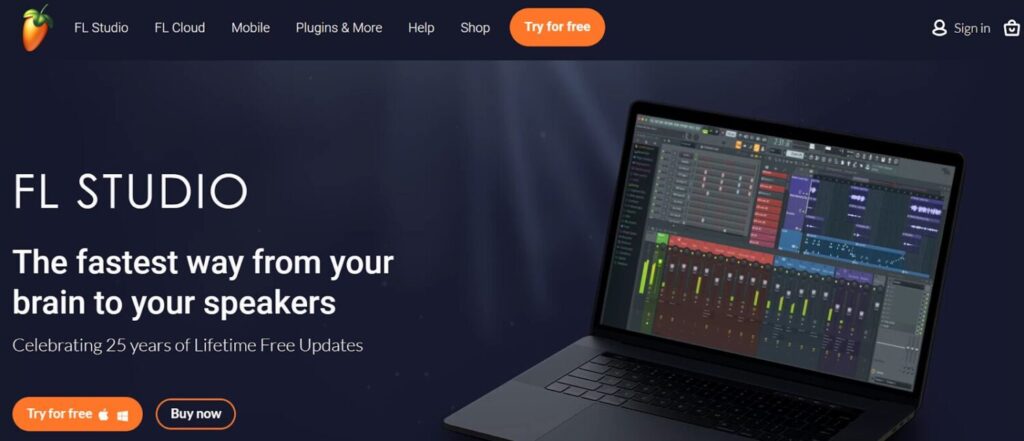
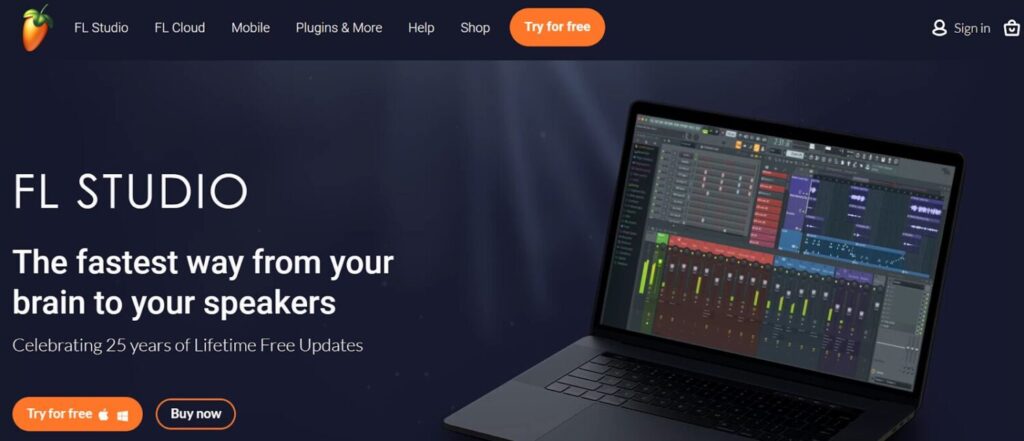
Apple Logic pro
This music production software offers a vast sound bank comprising over 7,000 sounds, loops, instruments, and more. It provides users a rich palette of sonic elements to explore and incorporate into their compositions. Its innovative 3D sound planner allows for precise positioning of sounds around the listener, enhancing spatial immersion and depth within the audio experience.
With seamless MIDI recording capabilities, users can capture their musical ideas precisely and accurately. It is recognized as a professional-grade tool with a robust user base, indicating its reliability and effectiveness in the industry. For users seeking simplicity, the software enables music production through the intuitive process of clicking on notes rather than using a MIDI controller, ensuring accessibility for beginners and experienced producers alike.
Pros:
- Tailored for professional music production, eliminating the need for extensive investments in additional software or plugins.
- Intuitive User Experience: Even for individuals without prior experience in beat-making, navigating and utilizing the tool is intuitive, allowing for a smooth and accessible music production process.
Cons:
- macOS Exclusive: One limitation of Apple Logic Pro is its exclusivity to macOS, restricting access for users operating on other operating systems such as Windows or Linux.


Ableton live
This software offers automatic beat-matching functionality, simplifying the seamless process of aligning beats and rhythms. With a wide array of native tools and sound kits, users can access various sounds and instruments to enhance their productions. Its intuitive interface makes it relatively easy to navigate and utilize, even for those new to music production or DJing.
Renowned for its versatile capabilities in both producing and DJing, the software allows users to explore various creative avenues. Additionally, it features pre-mapped hardware integration with other Ableton products, streamlining workflow and enhancing compatibility. Users can easily tweak and customize their setups to suit their preferences and creative visions, ensuring a personalized and efficient production experience.
Pros:
- Comprehensive Music Production and Performance Tool: Ableton Live offers a complete package catering to music producers and DJs, providing a versatile platform for creating and performing music.
- Effective and Simple Workflows: The software features effective and straightforward workflows, facilitating a smooth production process.
- Accessible with Room for Mastery: While relatively easy to use, mastering Ableton Live requires time and dedication, balancing accessibility and depth.
- Extensive Hardware Controller Support: Ableton Live boasts compatibility with various hardware controllers, enhancing user flexibility and customization options.
- Strong Community and Learning Resources: With its popularity and longevity in the industry, Ableton Live benefits from a wealth of tutorials and large communities, offering ample opportunities for learning and collaboration.
Cons:
- Steeper Learning Curve Compared to Some Competitors: Ableton Live may have a steeper learning curve than software like FL Studio, requiring more time and effort to grasp its full potential.
- Complexity Due to Abundance of Features: The software’s extensive feature set can lead to initial complexity, potentially overwhelming new users.
- Lack of Some Advanced Audio Tools: Despite its versatility, Ableton Live may need specific professional-level audio tools found in other DAWs, which could be a limitation for users with specific requirements.
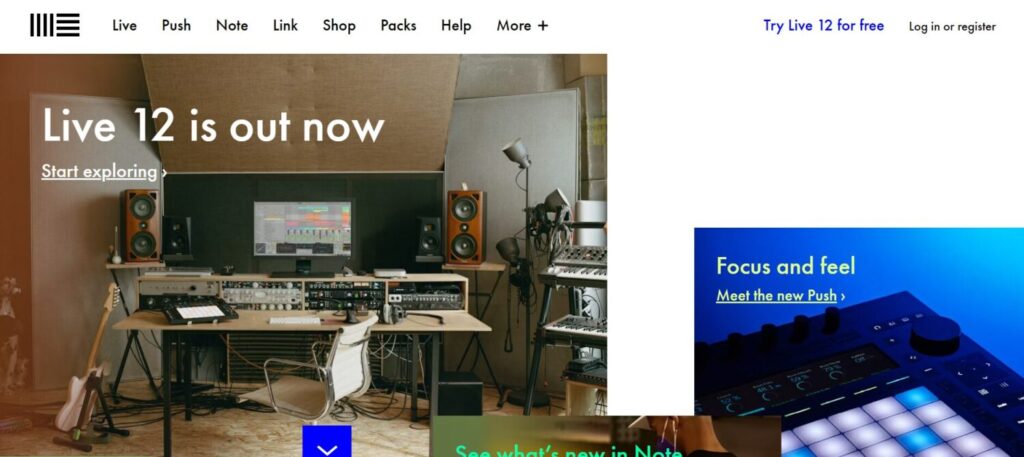
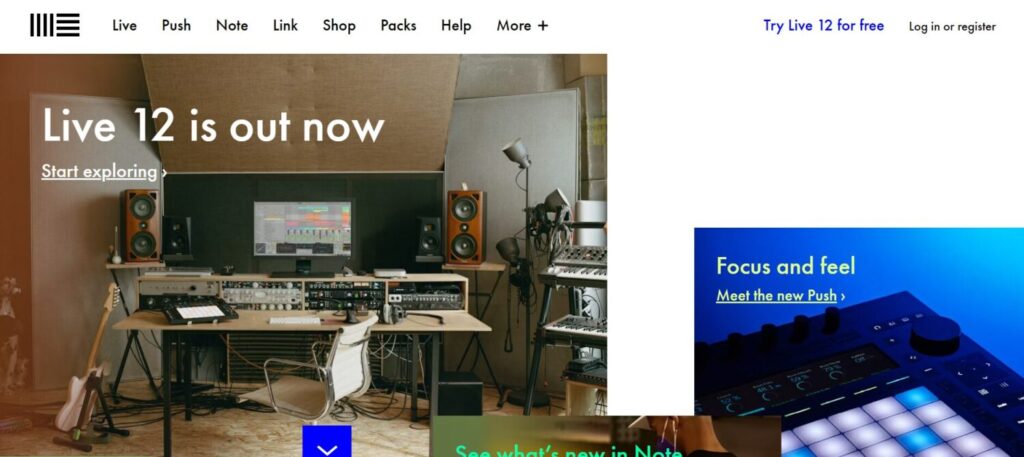
Conclusion
So these are the top recommendations for the best music production software, with their pros and cons and detailed descriptions that will make your musical journey more of a cakewalk and give you the flexibility to experiment with style and musical taste.
Frequently Asked Questions
What is the best music production software for free?
No, some of the best music production softwares comes at a price and is not free at all, while others can come with a one-month free trial, and then they become the paid versions.
Can I improve my sound quality with this softwares?
Yes, you can improve the sound and music quality with this software.
What is a beginner-friendly music production software?
FL Studio is one of the most beginner-friendly software in terms of music production.
For on-demand analysis of any cryptocurrency, join our Telegram channel.